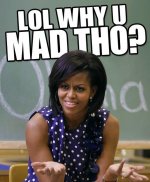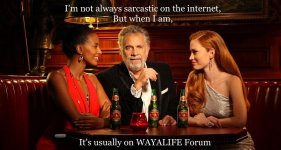nmwranglerx
Caught the Bug
I have to say, as much as I love it, I'm also saddened to see everyone and their mother have such easy access to trail maps like the kind that Gaia provides. Nobody has to work for anything anymore and I'm always shocked to see just how much has changed out there and in such a short amount of time.
You know Eddie, that’s a really good point. It’s a catch 22 I guess. With more and more people exploring the outdoors in general, I’m unfortunately running into a lot more morons and stupidity...jeeping, hiking, or whatever. The one advantage I have is I live in a great outdoors state that few people want to live in or visit. When people usually ask me how I like living here, I usually tell them it’s horrible, lol.
Sent from my iPhone using WAYALIFE mobile app