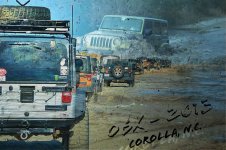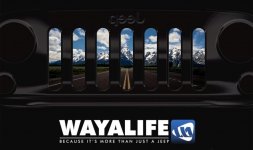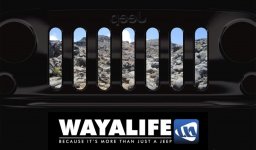hinrichs
Caught the Bug
If you get the iPad version it has a bunch of tutorials that simplify almost everything. I was a first time user last night and I'm an addict today! The only downside is that the iPhone version is $4.99 and the iPad version is $9.99, and yes, you have to buy them both. Well worth the pocket change for these powerful tools.
hmm may have to check out the ipad version then, thanks for the heads up on that