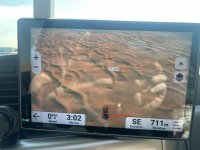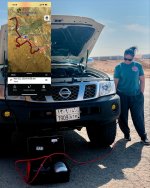TonyT
Active Member
Anyone here using any of the Garmin Tread models?
I think I've got it narrowed down to the Tread XL Overland. I'm sure it will do more than I'll need, but I want something I can grow into.
Up to now I've been using my phone (or iPad mini) and have subscribed to Gaia for years. It's been okay, plenty for what I need. However, the urge to upgrade came along because I'd like a brighter screen and a stronger GPS. This weekend we were cruising in the dunes and my track location would float-off and wouldn't fix itself until I came to a stop. That was really frustrating in the dunes.
They're not easy to come by where I'm at in Saudi. Soonest I can get my hands on this model is 3-4 days, unless I opt for the more expensive Chase Edition. I'm not opposed to getting the Chase Edition, but the way I understand it is that model is geared toward a focus on desert racing and a team using the same Garmin to locate others on your group and communicate with each other.
I think I've got it narrowed down to the Tread XL Overland. I'm sure it will do more than I'll need, but I want something I can grow into.
Up to now I've been using my phone (or iPad mini) and have subscribed to Gaia for years. It's been okay, plenty for what I need. However, the urge to upgrade came along because I'd like a brighter screen and a stronger GPS. This weekend we were cruising in the dunes and my track location would float-off and wouldn't fix itself until I came to a stop. That was really frustrating in the dunes.
They're not easy to come by where I'm at in Saudi. Soonest I can get my hands on this model is 3-4 days, unless I opt for the more expensive Chase Edition. I'm not opposed to getting the Chase Edition, but the way I understand it is that model is geared toward a focus on desert racing and a team using the same Garmin to locate others on your group and communicate with each other.