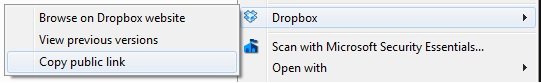StrizzyChris
New member
Couldnt find where to place this question so I thought the 411 section was the closest.
I was wondering what I am doing wrong when I upload a pic on here that it is tiny or an attatchment line. I see others posting them and they are full size in the window and you dont have to click on them to enlarge. I am usually computer savy, and this has me feeling dumb! :doh:
I was wondering what I am doing wrong when I upload a pic on here that it is tiny or an attatchment line. I see others posting them and they are full size in the window and you dont have to click on them to enlarge. I am usually computer savy, and this has me feeling dumb! :doh: