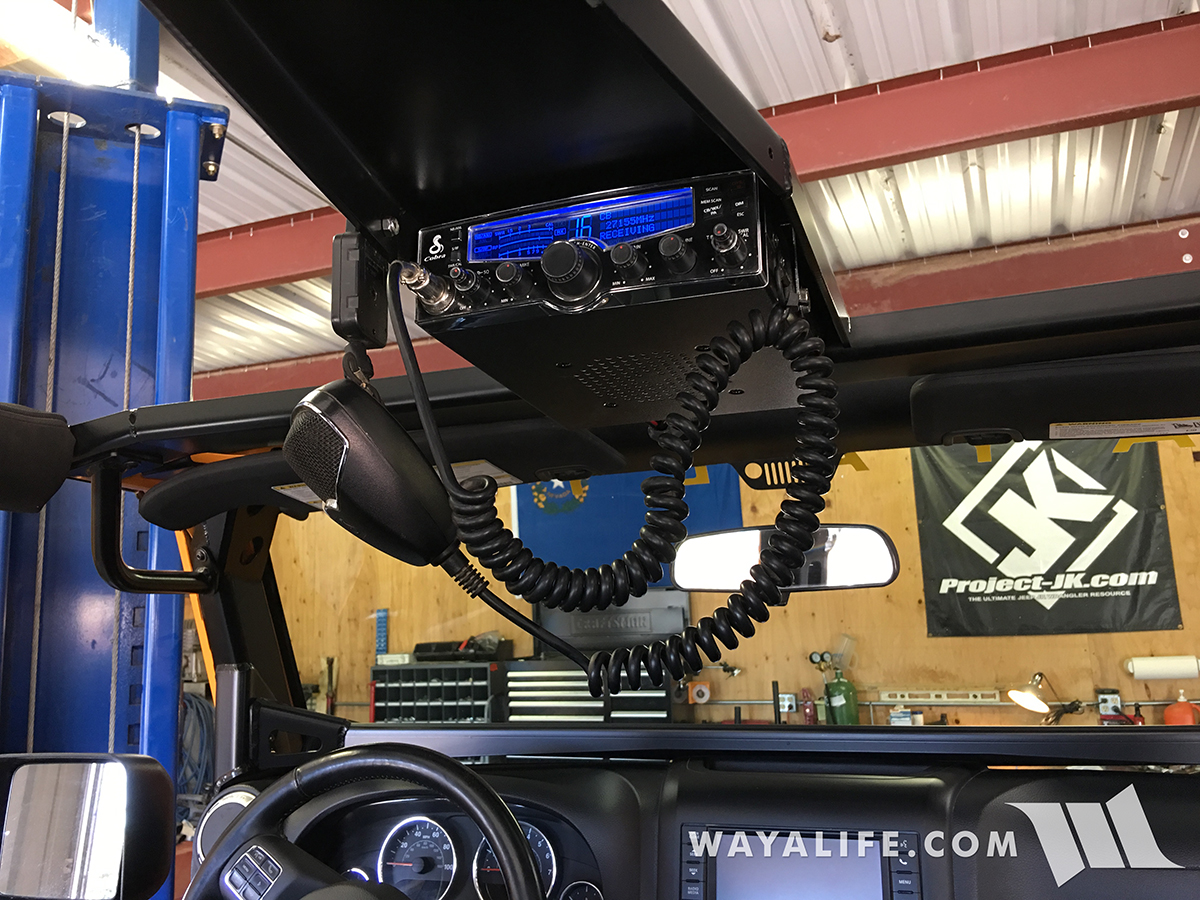
One of the cool features that you'll find on the all new EVO Sport Cage is the CB Radio mount that's built right into the center bar and designed in a way to keep it high up and out of the way. Installing your CB Radio is a piece of cake and the write-up below will show you just how easy it really is.
What you will Need
• CB Radio
• 1/8" Allen Wrench
• (2) Machine Screws
• (2) Washers
• (2) Spoked Nuts
• Flathead Screwdriver
Instructions
1. Remove the screws securing the bottom cover plate on the center bar using a 1/8" allen wrench.

2. Carefully remove the bottom cover plate.

3. Secure your CB bracket to the bottom of your center bar. I used a pair of machine screws, washers and spoked nuts to do this.

4. Install your CB radio onto the bracket. If you have something like a Cobra 29, a quarter will help make it easier to tighten down the screws.
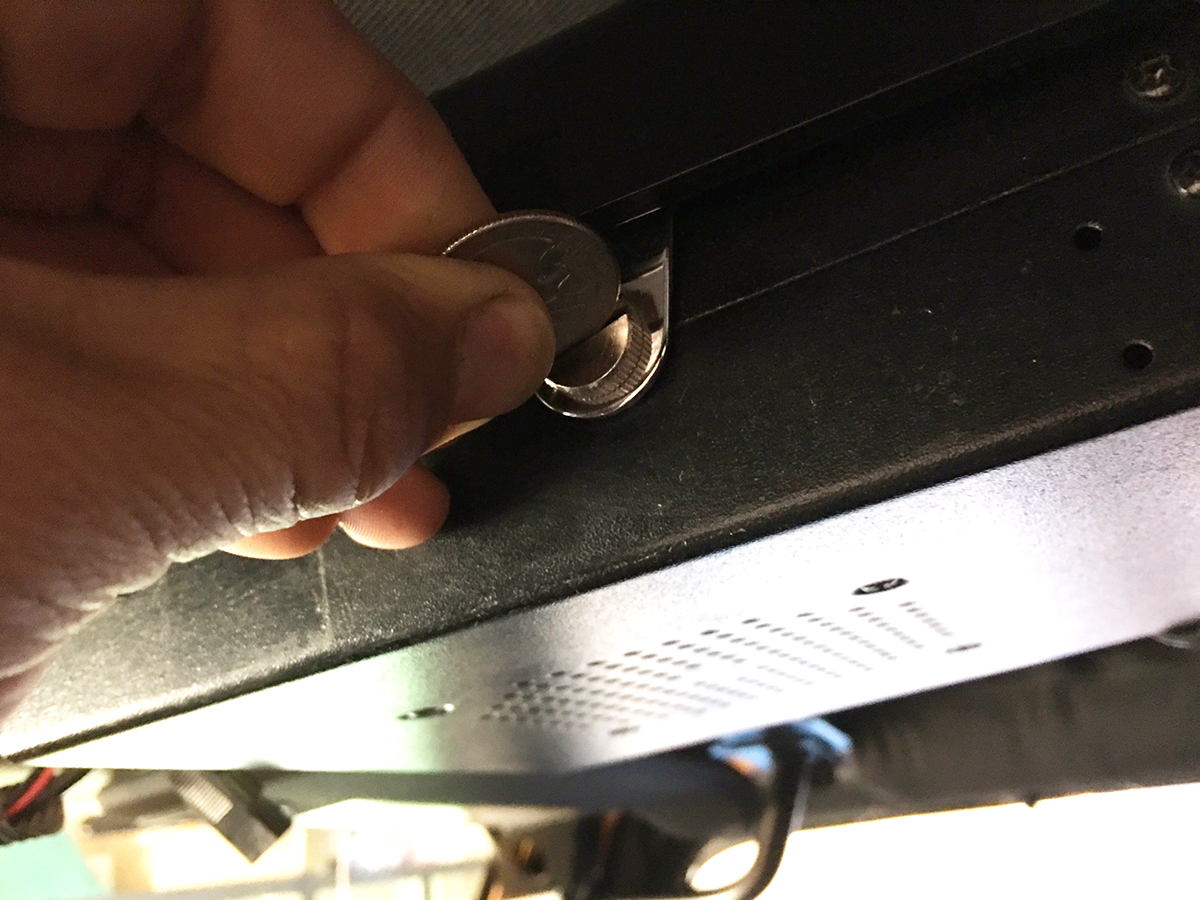
5. Carefully pry the header trim off from your windshield frame.

6. Route your CB Radio power cable and coax cable so that it passes behind the header trim and then reinstall the trim by pushing it back in place.

7. Connect your coax cable to the back of your CB Radio and plug the power cable in as well.

That all there is to it! Here are a few pics of what your CB Radio will look like installed. As you can see, I've installed a GearKeeper to the side of my center bar to help hold my mic in place as well.



Please let me know if you have any questions
